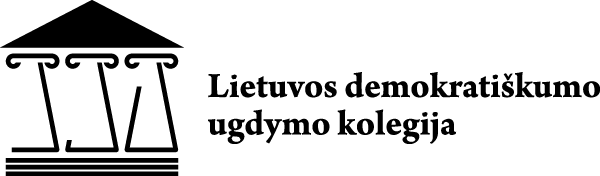Activities implemented under the project HOW TO START?
Use guide ČIA.
1. First step - create an account. In the right corner at the top you will find a link "Create Account" or the menu bar, select "REGISTER".
2. Clicking on a link takes you to a page that asks you to enter your account information.
3. Do not forget to confirm your e-mail account. received at the post office by clicking on the link.
4. After sign-up, you can select the Smart Control 1 "or" Smart Control 2 "according to your needs
5. Paisirinkę training group, select the topic you want to learn, for example. "Intelligent Management" and "Click to enter these courses.
6. In the course window you will see the introduction to the program and themes. Each theme consists of two parts: the material - text, video, etc. and task - group or individual.
7. When you have read the task, upload to a designated window "Tasks". Training the trainers will see all the tasks on your system.
8. Task evaluation will be able to view your account, on the right side of the "Estimates" section of the menu.
MOODLE NAUDOJIMOSI INSTRUKCIJĄ RASITE ČIA.
_______________________________
If you have questions or are unable to join, please send an e-mail. mail to: lduk {eta} lduk.lt, and we have received your inquiry will answer you!